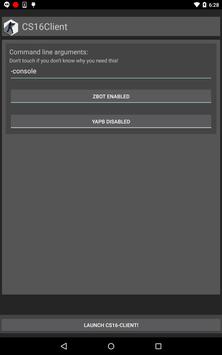CS16Client is a standalone game which uses Xash3D FWGS engine and compatible with CounterStrike 1.6
THIS GAME IS NOT SHIPPED WITH GAME DATA. YOU MUST GET IT FROM YOUR LICENCED COPY OF COUNTERSTRIE 1.6
To play it, make sure you followed these steps:
1) Install Xash3D FWGS and CS16Client.
2) Install CounterStrike 1.6 on PC through Steam(it's important! You need to use licensed version to have properly working CS16Client)
3) Create folder named "xash" in internal memory on your Android device.
4) Copy folders named "cstrike" AND "valve" from PC installation of the game to newly created folder.
5) On first run, game will ask you about "xash" folder placement. Select it.
6) Enjoy!
CS16Client and Flying With Gauss is not affilated with Valve Software or any of their partners.
CS16Client Game has been tested by our team against viruses, spyware, adware, trojan, backdoors and was found to be 100% clean.
We will recheck CS16Client when updated to assure that it remains clean.
CS16Client
1.35 for Android - APK DownloadAdditional information: | |
| Application Name: CS16Client |
Version: 1.35 |
| Developed By: Flying With Gauss |
File Size: 17.6 MB |
| Requirements: Android 1.5+ |
APK File Name: CS16Client_v1.35.apk |
Reviewer overview
CS16Client Review
Please review CS16Client Game and submit your comments below. We will collect all comments in an effort to determine whether the CS16Client app is reliable, perform as expected and deliver the promised features and functionalities.
8.7
Popularity 8.7/10
Downloads - 100
Score - 8.7