
Counter Strike 1.6 Description:
Counter-Strike is the most popular online team shooter in history, and for good reason. More than a decade on it is still the best and the most entertaining game of its type, has the best scenarios, and is the best place for gamers to really show their mouse skills.
Game Overview
For the uninitiated, Counter-Strike is a first-person shooter where two teams must face each other to achieve a set objective. These two teams are split into terrorists and anti-terrorist strike teams, and must fight against each other to place, or deactivate, bombs or keep ,or rescue hostages, respectively, .Play the world’s number 1 online action game. Engage in an incredibly realistic brand of terrorist warfare in this wildly popular team-based game. Ally with teammates to complete strategic missions. Take out enemy sites. Rescue hostages. Your role affects your team’s success. Your team’s success affects your role.
As usual with Counter-Strike, you can play online or over a local area network (LAN). For the latter you can make use of other applications such as the excellent Hamachi. Counter-Strike 1.6 is still, despite its age, one of the best first-person shooters around. Single player mode, playing against 'bots', can get a little boring, but when you start playing with friends or online, you realize just how much fun it really can be.
Before every round, each team has a few seconds to buy equipment. They can choose different weapons, body armor, grenades and even bomb disposal equipment. All this must be bought with the money earned in previous rounds.
This particular version of the game, distributed by WarZone, includes all the ledgendary game modes from the franchise such as CS_Assault, DE_Dust, CS_Mansion, DE_Aztec and many more. What's more the game takes up less than 300 megabytes and does not require anything extra to play: just install and go.
Main Features
– Only 256MB setup size– 100% clean rip from Steam GCFs (Game cache files)
– Includes latest CS 1.6 bots
– Half-Life Single/Multiplayer is also included
– Dual Protocol (48 + 47) Client
– Client can join P47 as well as P48 servers
– Dual Protocol (48 + 47) Dedicated Server is also included
– Working Dedicated and Listen server (Steam and non-Steam)
– Working server browser with Internet, Favorite and LAN tabs
– Full protection against all types of slow hacking servers
– Compatible with latest sXe Injected anticheat
– Include latest Metamod-P v1.21p37
– Include latest AMX Mod X v1.8.2 (disabled by default)
– HLTV is also included and works
– Engine version (1.1.2.6 build 4554)
– Playable on Internet and LAN
– Can be used as Portable
– In game ads are removed

Counter-Strike Global Offensive No Steam
Counter-Strike Global Offensive no steam will expand upon the team-based action gameplay that it pioneered when it was launched 14 years ago.CS: GO features new maps, characters, and weapons and delivers updated versions of the classic CS content (de_dust, etc.). In addition, CS: GO will introduce new gameplay modes, matchmaking, leader boards, and more.
“Counter-Strike took the gaming industry by surprise when the unlikely MOD became the most played online PC action game in the world almost immediately after its release in August 1999,” said Doug Lombardi at Valve. “For the past 12 years, it has continued to be one of the most-played games in the world, headline competitive gaming tournaments and selling over 25 million units worldwide across the franchise. CS: GO promises to expand on CS’ award-winning gameplay and deliver it to gamers on the PC as well as the next gen consoles and the Mac.”
Counter-Strike Global Offensive No Steam FEATURES
- 100% clean rip from Steam game content- Include build-in auto updater
- Cool installation setup
- Higest compression and fast installation
- Unlocked full inventory (more than 4000 items)
- Working game inventory and items
- Working server browser with Internet, Favourite and LAN tabs
- Working offline mode with bots
- Playable on Internet and LAN
- Compatible with Windows 10/8/7/Vista/XP SP3
Minimum System Requirements
- OS: Windows® 7/Vista/XP- Processor: Intel® Core™ 2 Duo E6600 or AMD Phenom™ X3 8750 processor or better
- Memory: 2 GB RAM
- Graphics: Video card must be 256 MB or more and should be a DirectX 9-compatible with support for Pixel Shader 3.0
- DirectX: Version 9.0c
- Storage: 15 GB available space
Counter-Strike Global Offensive No Steam download

Counter-Strike Source
Online multiplayer game. Based on the extremely popular mode to Half-Life, Counter-Strike, this game is a completely redesigned version of it on a new engine. The combination of realistic and fast arcade shooter pace – one of the key elements that made the game so popular. The counter-terrorists (special forces) fighting against terrorists. Teams rescue / hold hostages and neutralize / set the bomb. It uses modern real weapons. The core gameplay is like many such drugimh military shooter with a first-person, but, unlike them, based on rounds. Instead of reviving the death of the players need to wait until the end of the round. At the beginning of each round, players get the money to buy weapons and equipment; for killing enemies, and the objectives are given extra money. This nature of the game encourages teamwork and trying to stay alive. The game engine, Source from the company Valve, provides much better graphics than its predecessor Half-Life: Counter-Strike, and also introduces a more realistic physical model.Counter-Strike Source Main FEATURES
Fully working and stable client
There is urgent search server
Do not require any activation crack
The lack of bugs and errors with models
Ability to play with bots and network
Minimum SYSTEM REQUIREMENTS
– OC: Windows XP / Vista / 7 / 8.1 / 10
– Frequency: 1800 MHz;
– Memory: 512 MB;
– Video: 128 MB;
– Sound card: compatible with DirectX 8.0
Counter-Strike Quide
HOW TO SET YOUR NEW CS:GO RATES
The main focus for all of us right now is the new network rates that Valve implemented. For us South Africans we have some good news for once. So without further delay, let’s get right into it.Step 1: Understanding
The game has been updated and Valve has manually set the new default rate for everybody. Your new default rate will be “rate 196608” or 1.57 Mbps. The speed taken into consideration when setting your rate is your download rate: the game will be sending you packets at the speeds you set, if it’s above your line speed you will notice even more choke and lag.
Make sure the speed at which you set it to is not your exact line speed for example: if you have a 4mbps line then setting it to 4mbps (rate 562500) could cause lag. This is because lines aren’t always running at full speed. The best calculation method I was able to find was take your line speed and minus it by 0.5 Mbps.
How To Set Your New CS:GO Rates Step 2: Setting up the Rates If you wish to not get fancy and touch anything (it will still be improved with the new default) then you can skip the steps now and head to the patch notes at the bottom. I would recommend updating your autoexec’s with the new default (or higher) rate value. To do so you simply open your autoexec file located by default.
Otherwise, you can simply just set your rates through the in-game console, to do so open your in-game console with the button (`~). Then simply type “rate
rate “786432”
You can find the full list of numbers in the next step.
Step 3: The Numbers
If you are like me and love to tinker to get the best results, then follow me down the rabbit hole. Below is a list of numbers which should help you easily find the best rate for your internet.
0.5 Mbps – rate 62500
1.0 Mbps – rate 125000
1.5 Mbps – rate 187500
1.57 Mbps – rate 196608 (New Default)
2.0 Mbps – rate 250000
2.5 Mbps – rate 312500
3.0 Mbps – rate 375000
3.5 Mbps – rate 437500
4.0 Mbps – rate 500000
4.5 Mbps – rate 562500
5.0 Mbps – rate 625000
5.5 Mbps – rate 687500
6.0 Mbps – rate 750000
6.2 Mbps – rate 786432 (New Max)
You will notice that the South African network is actually not bad in this case. If you have a 4Mbps line then you can set your rates to the value of 3.5 Mbps.
For those on a connection of 8Mbps or higher download rate then you can simply just set it you the max 6.2 Mbps rate of 786432.
How To Set Your New CS:GO Rates
I personally don’t like speedtest.net for accurate tests because of the java platform. However, for this instance, it will give you a good and useful reading.
Step 4: Conclusion and Worthy Notes
The game won’t use a constant speed at the rate you set as the packets are sent in bursts, so if a lot of action happens and the game wants to update your client (player), it will now send that information at the max speed you set.
As mentioned above, avoid using the full line speed as the rate indication. Same example; if you have a 4Mbps use 3.5 as other programs may also require some bandwidth (things like teamspeak, in-game voice etc.)
Experiment. I have noticed some players have reduced their choke from 10-15% to 0-1%. However your ISP (Internet Service Provider) could have actual connection issues, or if you are using WiFi, this all relates to choke and ping.
LASTLY: Please remember the choke we are talking about is almost not visible unless you are using “net_graph 3” as normal netgraph won’t pick up the 0.2 milliseconds of choke that has been causing the whole problem.
How To Set Your New CS:GO Rates
The Patch Notes:
NETWORKING
Allowing wider range for network channel bandwidth rate setting representing allowed game traffic to client: Increased default rate to 196608 which will accommodate users with internet connections of 1.5 Mbps or better. Players can increase their rate setting up to 786432 to represent 6 Mbps surge bandwidth allowed, but must be aware that requesting high surge bandwidth may cause packet loss if their ISP or network hardware drops packets at a high surge rate.
SMOKE
Flying smoke grenades no longer have a half-second restriction after a bounce before subsequent bounce can extinguish a molotov. Smoke grenades bouncing off a surface not directly on fire will not extinguish a molotov. Smoke grenades can no longer stick under a hot surface to extinguish a molotov. Smoke can still extinguish fires in a smoke volume even if the emitting smoke grenade rests behind an obstacle.

CS:GO IMPROVE YOUR FPS AND GAME
This is a guide to help users who do not know any of the good console commands or launch options or who just have bad FPSMake sure you are doing all these so called “steps” one by one so you could revert back any unwanted changes.
1) Drivers Let’s start this guide off by updating our drivers.
Nvidia users: Nvidia Drivers Click on Auto detect your GPU
AMD users: AMD Drivers Click Download Now where it says Automatically detect and install
Intel HD users: Click here to detect your GPU
2) Windows a) Disabling Core parking
MEANT FOR WINDOWS 7 AND LOWER
The performance of the CS:GO is largely dependent on the processor. This means a person can have the best video card out there, but still be bottlenecked by their CPU. Basically, all Windows versions before Windows 8 will try to save power by putting your unused cores in sleep mode. The constant switching on and off can give some bad stuttering issues. This program forces those cores to remain active which gives you a nice FPS increase in game.
Make sure you have a decent cooling system or a cooling pad for laptop.
You can unpark cores with this program:Click here
The download link for the program is on the bottom of website, before the comment section.
1. Exctract the folder on your desktop or wherever you want
2. Launch the program
3. Press Check Status
4. Press Unpark All
5. Close the program
6. Launch CS
7. Profit
b) Power options
Open Windows’s start menu, search “power options” and press enter. Select “High performance” power plan in the window that just opened.
CS:GO Improve your FPS and Game
c) Windows performance settings
Open Windows’s start menu, search “advanced system settings” and press enter. Click on settings button under “performance” and choose “Adjust for best performance”
in the window that just opened.CS:GO Improve your FPS and Game
3) Launch commands
Before stepping in to launch commands, you need to find out how many threads does your CPU have. You can do this by googling your CPU’s name. For example I have i5-4690k so I would Google “i5-4690k” and open up the first link that leads to Intel’s website. Number of threads is shown under the “Performance” tab.
CS:GO Improve your FPS and Game
Go to your Library and right click Counter-Strike: Global offensive. You should have a list like this
CS:GO Improve your FPS and Game
Click on properties and you should have a new window like this
CS:GO Improve your FPS and Game
Click on Set launch options and write -high -threads x -nod3d9ex -nojoy and press ok. Replace the x with the number of threads your CPU has. Also make sure you put a space between them, not commas.
CS:GO Improve your FPS and Game
So what do they do?
-high – This will start the game in high-priority mode. This launch option can help players with lower-end computers to get less lag and a few more fps, but it is not a guarantee.
-threads – This will set how many cores will CS:GO use. Helps to get more FPS.
-nod3d9ex – Disables D3D9ex. D3D9ex is a D3D9 improvement which will allow you to alt-tab faster for example. D3D9ex does not affect your FPS in any way unless you’re using old and ?????? GPU which can’t handle it correctly.
-nojoy – Remove joystick support, more ram free.
4) NVIDIA
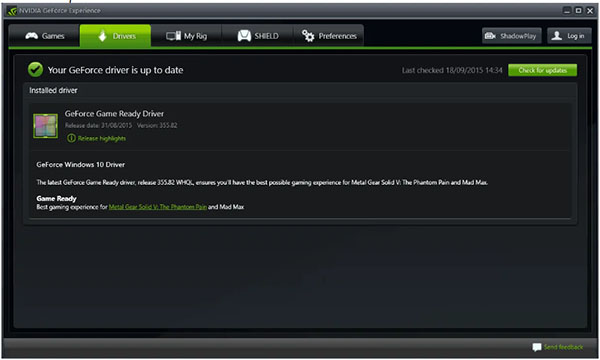
Ambient Occlusion: off
Anistropic Filtering: off
Antialiasing – FXAA: off
Antialiasing – Gamma correction: off
Antialiasing – Mode: off
Antialiasing – Setting: off
Antialiasing – Transparency: off
CUDA – GPUS: all
Maximum pre-rendered frames: 1
Multi-display/mixed- GPU acceleration: Single display performance mode
Power management mode: prefer maximum performance
Shader Cache: on (OFF when your hard drive is slow)
Texture Filtering – Anistropic sample optimisation: on
Texture filtering – Negative LOD bias: allow
Texture filtering – Quality: high performance
Texture filtering – Trilinear Optimisation: on
Threaded optimisation: on
Triple Buffering: off
Vertical Sync: off
Virtual Reality pre-rendered frames: 1
Geforce Experience
CS:GO Improve your FPS and Game
Uninstalling Geforce Experience has given a lot of people FPS boost around ~20 fps.
If you’re not using it for anything besides checking for updates, uninstall it. You can check manually for driver updates once every month on their site.
5) Laptop Make sure your laptop is plugged into power outlet, don’t play on laptop’s battery.
6) Anti-Virus, Malware, Spyware, Background Processes A lot of anti-viruses and background processes are stealing your FPS. So make sure to close any unneeded/high CPU usage processes like browsers (Chrome, Firefox etc) and turn off your anti-virus off before going to CS:GO. You can close processes from Task Manager. Just press CTRL + ALT + ESC on your keyboard at the same time or CTRL + ALT + DELETE and choose Task Manager.
You may want to do a full scan on your computer to check if you have any viruses, spyware or malware. There is a great tool for this called Malwarebytes Just click on FREE VERSION DOWNLOAD. You could also do it Windows’s own software Windows Defender which comes with Windows updates.
7) Realtek
“If your sound system is managed by Realtek, you will not receive automatic driver updates, and the Windows driver update manager in ‘Device Manager’ isn’t able to locate updated RealTek drivers
When I read up on out-dated driver software causing FPS instability and stuttering in CS:GO, I found out that my drivers were from 2012! And I bought my computer last summer. The older drivers aren’t properly optimized (obviously), and they hog up a significantly larger chunk of background processing demands than I (and maybe you) realized.
How to check if your RealTek Drivers need updating (Note: I’m writing this from a Windows 8 perspective)
Right click on the sound icon on the bottom right-hand toolbar on your screen. Should be right next to the time, and some other random icons
Click playback devices
Locate ‘speakers’ and double click it
First, ensure that when the ensuing dialogue box opens, that your speakers are being managed by RealTek (it’ll say so near the top of the box under ‘controller information’
Click properties, then driver. If your drivers aren’t from 2015 or later, then your drivers are out of date
How to update your drivers
Go to Realtek if you don’t want to download at 50 kb/s
Click “High Definition Audio Codecs (Software)”
Locate the corresponding driver for your operating system and its bit integer (ie you need to know if your OS is running on 32-bit or 64-bit, or else the driver won’t work as intended). Once downloaded, it will restart your computer, then install upon the reboot, and restart your computer for a final time.
Quick note: When this is finished, again right click the sound icon, click playback devices and double click speakers
Click the ‘enhancements’ tab, then check the ‘disable all enhancements’ feature. You’re not missing out on anything. If you really think you are, then just disable it before you boot CS”
8) Defragging SKIP THIS IF YOU ARE USING SSD
Defragging can really help you. Making your system faster, games load faster, a bit more fps, boot up faster and much more.
Download Brave Defragging tool
9) SteamWebHelper.exe “Start steamwebhelper killer after 10 minutes.bat from pastebin dot com/UmAYUmFr Click download on pastebin, rename .txt to .bat and run it once. You actually only need to run it once and you’re set for life or until you launch the stop script ;)It will create a task that will run at all times, until you launch:
Stop steamwebhelper killer.bat from pastebin
Haven’t found a reason to run the Stop script :)Note this is for gaming. If you need some long trading sessions and other community stuff – run the stop_steamwebhelper_killer.bat (but you should really switch to a web interface outside steam) . Scripts are set for 10 minutes, it will not leak so much in a short period of time. Set for more time for better community stuff or just refresh the steam page more often.”YOU WON’T GET VAC BANNED FOR THIS SCRIPT.
10) 882ab71a.dat 1. Go to your CSGO downloads folder. Default path would be “C:\Program Files (x86)\Steam\steamapps\common\Counter-Strike Global Offensive\csgo\downloads”
2. Right click on 882ab71a.dat, open with Notepad or any other text editor(e.g Notepad++)
3. Delete everything inside it (CTRL + A, Backspace), save it and close it.
4. Right click on 882ab71a.dat, check Read-Only at the bottom and press OK.
CS:GO Improve your FPS and Game
IF YOU DON’T HAVE DOWNLOADS FOLDER OR THIS FILE THEN JUST SKIP THIS STEP
11) FPS drops, stuttering Navigate to your CS:GO directory STEAM\steamapps\common\Counter-Strike Global Offensive\csgo\cfg
First thing you want to do is back up your config.cfg and video.txt file and put your binds in autoexec.cfg . After making a copy of these files delete them. Now your CS:GO is back to it’s default state. Launch your CS:GO and start configuring your settings as you like.
Limiting your FPS can also help you. The command for it is fps_max which you put in console.
Steam overlay
Users have reported that disabling Steam overlay helped them with FPS drops.
To disable Steam overlay do the following:
1) Click on Steam and click on the “Settings” button. Click on the “In-Game Settings” tab.
2) Uncheck the box next to “Enable Steam Community In-Game” and click OK.
OR
3) Disable the Steam Overlay on specific games only by right-clicking on the game title in library, click on “Properties” and uncheck “Enable Steam Community In-Game” in the “General” tab.
Overheating may cause FPS drops and stuttering aswell, so apply new thermalpaste, clean computer from dust and use cooling pad if you’re using laptop.
12) Controllers Disconnecting Xbox, PS or any other controllers from your PC should boost your fps. Disabling Aero on Windows 7/Vista “The Windows Aero Glass interface for Windows 7 or Vista requires a decent video card, you won’t be able to use it on an old clunker computer. For those worried about performance, sometimes squeezing every last drop requires disabling Aero.
13) Overclocking your CPU Advanced users only
Overclocking your CPU can give you a nice fps boost. Click on some links below to find out what overclocking is and does and how to overclock your CPU safely for beginners.
Download jetboost

HOW TO MUTE PLAYERS IN CS:GO
CS:GO matchmaking is a toxic environment at the best of times. Slip up, make a mistake, misjudge a smoke, or fail to clutch, and your teammates are ready and waiting to flame you.The chances of finding four like-minded players are often slim, but that’s unfortunately what you sign up for when you queue solo. In this scenario, you can either try to stay on your teammates’ good side, stop communicating altogether, or just mute them.
Ideally, they’d cooperate and your tip-top voice comms would lead to a quick and easy win. But, sometimes, the only option is to mute.
How do you mute your teammates, though? There are a few possible options. If you need some peace and quiet and want to mute the entirety of your team, you can open up your console by pressing the tilde key (`), typing /mute all, and pressing enter.
If there’s one particular player that’s getting on your nerves, causing havoc, and distracting you from the game at hand, you can simply open the scoreboard by pressing the tab key, holding down right-click, then left-clicking on your teammate’s name. Once you’ve selected your teammate, click Block Communications.
Sometimes after five or 10 minutes, your irritating teammate has calmed down a little. If you dare, you can unmute them by doing the reverse of your previous action. In the case of using the console, open it up again and retype /mute all.

CS:GO’S DANGER ZONE NOW HAS SKILLS GROUPS
If you are a fan of Counter-Strike‘s Danger Zone mode, you’re probably excited to see skill groups being added to the game mode.The game now offers 15 different ranks, ranging from Lab Rat I—the lowest ranking in the mode—to the Howling Alpha. In between, you have two ranks of Sprinting Hare, two ranks of Wild Scout, Wild Scout Elite, three ranks of Hunter Fox, and Hunter Fox Elite. The last three ranks before the Howling Elite are named Timber Wolf, Ember Wolf, and Wildfire Wolf.
Your skill group will also be visible in the main menu and can be seen by spectators after a match has finished. There isn’t a skill restriction for queuing together, so any players in any skill group can play as a team without needing to be around the same level. Danger Zone skill groups are also driven by your placement in recent matches.
Although the badges may look cool, many people reacted with indifference to the latest Danger Zone update. Others were a bit more positive about the changes, saying that maybe this could help bring in more of the playerbase and encourage people to try it out.
Hopefully, this new ranked system will push people to try out and play more of the game mode. Hop into a match and climb the ranks by racking up some win streaks with your duo partner.
Counter Strike Alternative on Android
If you like online team shooter games and you want to play it on your mobile device then you can try Counter Attack - Multiplayer FPS for android.Game Overview
Step into the strike action with one of the best Competitive Multiplayer FPS games ever made Counter Attack. Encounter the enemies with different weapons like Desert Eagle, AK-47, AUG, Shotguns, Snipers and more destructive weapons. Experience the thrill of modern terrorist warfare as you fight a critical strike operation as a Counter-Terrorist or aim to cause destruction as a terrorist.
Counter Attack - Multiplayer FPS Game Features:
- Cross Platform Multiplayer now in Open Beta
- Offline Practice mode with Bots
- 3 Different game modes: Defuse Bomb, Deathmatch and Gun Game
- Stunning 3D Console like graphics
- Skill based gameplay. All the weapons have different recoils, spray and reloading time.
- 5 different maps
- Case system with Common, Rare, Epic and Special cases.
- Customize your game match, set a password and play with your friends only!
- Different type of weapons and guns. Including Karambit, Ak47, M4A1, Desert Eagle, Magnum sniper, Mac10, Tec-9 and many more!
- 54 different skins for your weapons
- Weapon Silencers and Kill Track
- Adjustable game controls.
- Different Language Support
- Player leveling system with rewards!
- Save your data to our Facebook cloud server.
- Up to 10 players in one game.
Conclusion
To conclude Counter Strike works on Windows operating system and can be easily downloaded using the below download link according to Demo license. The download file is only 272 MB in size.Counter Strike was filed under the Free Games category and was reviewed in softlookup.com and receive 5/5 Score.
Counter Strike has been tested by our team against viruses, spyware, adware, trojan, backdoors and was found to be 100% clean. We will recheck Counter Strike when updated to assure that it remains clean.
Counter Strike user Review
Please review Counter Strike application and submit your comments below. We will collect all comments in an effort to determine whether the Counter Strike software is reliable, perform as expected and deliver the promised features and functionalities.Popularity 10/10 - Downloads - 678 - Score - 5/5
| Category: | Free Games |
| Publisher: | CSwarzone |
| Last Updated: | 07/24/2019 |
| Requirements: | 800 mhz processor, 128mb ram, 32mb+ video card, Windows XP, Mouse, Keyboard, Internet Connection |
| License: | Demo |
| Operating system: | Windows |
| Hits: | 1033 |
| File size: | 272 MB |
| Price: | Not specified |
| Name: * |
E-Mail: * |
| Comment: * |
|